How can i buy BTC ?
To buy cryptocurrencies, you’ll need a “wallet” — an online app that can hold your currency. Generally, you create an account on an exchange, and then you can transfer real money to buy cryptocurrencies such as Bitcoin or Altcoins.
You can start with Binance. Binance is a cryptocurrency exchange which is the largest exchange in the world in terms of daily trading volume of cryptocurrencies.
We will explain in details how it works
- Open Binance and make the first registration. It’s like a registration in facebook or other social media websites. If you click here it will redirect you to binance registration page. If you register through the link above you will get 10% off on trading fees
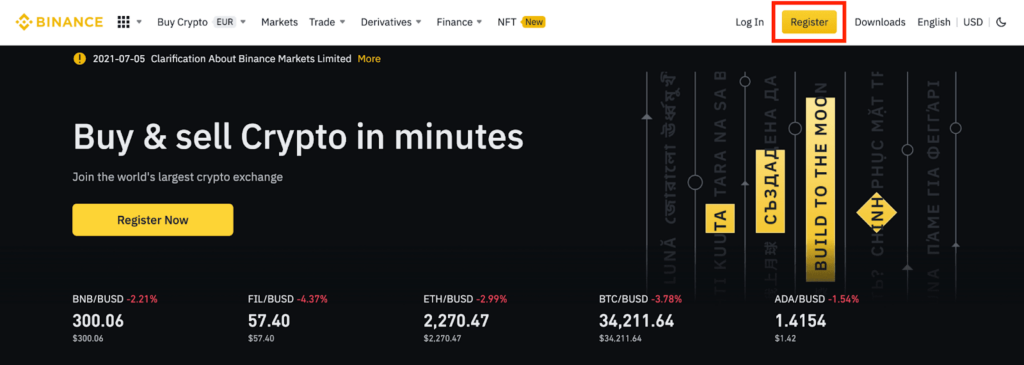
Put your email address and create a password:
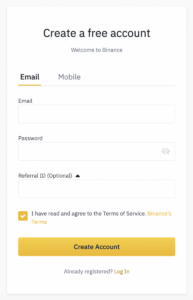
Important:
- Your password must be a combination of numbers and letters. It should contain at least 8 characters, one UPPER CASE letter, and one number.
- Since you’ve been referred to register on Binance by our website, the Referral ID is automatically filled.
3.Complete the Security Verification.
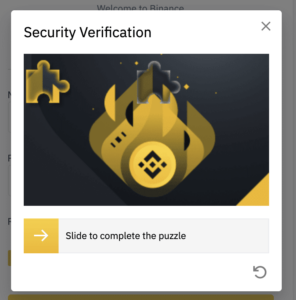
4. The system will send a verification code to your email. Please enter the verification code within 30 minutes. If you can’t find the email in your inbox, please check your other mail folders as well, or click [Resend Email] to resend.
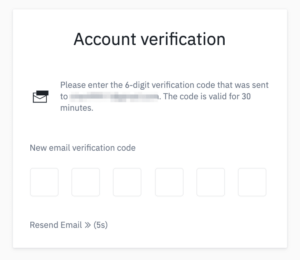
5. Registration is Completed
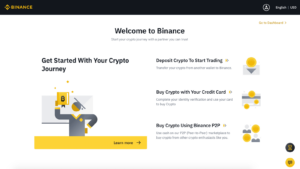
Now that the registration is completed, let’s go and buy our first Cryptocurrencies:
1.Click Buy Now
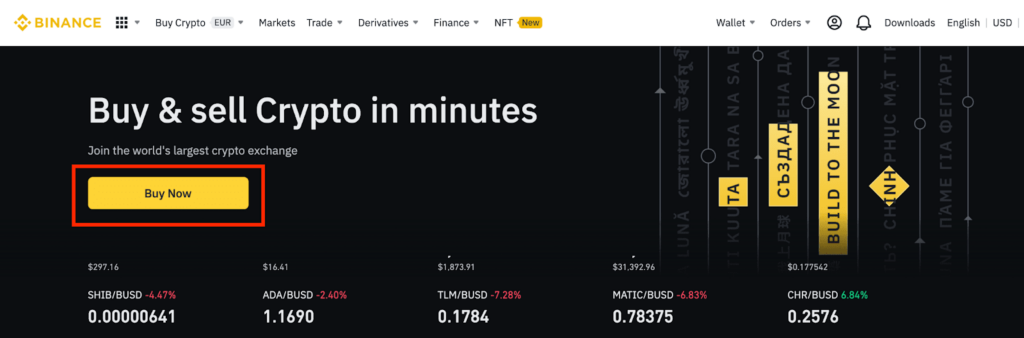
2.You can choose to buy crypto with different fiat currencies. Enter the fiat amount you want to spend and the system will automatically display the amount of crypto you can get. Click [Continue].
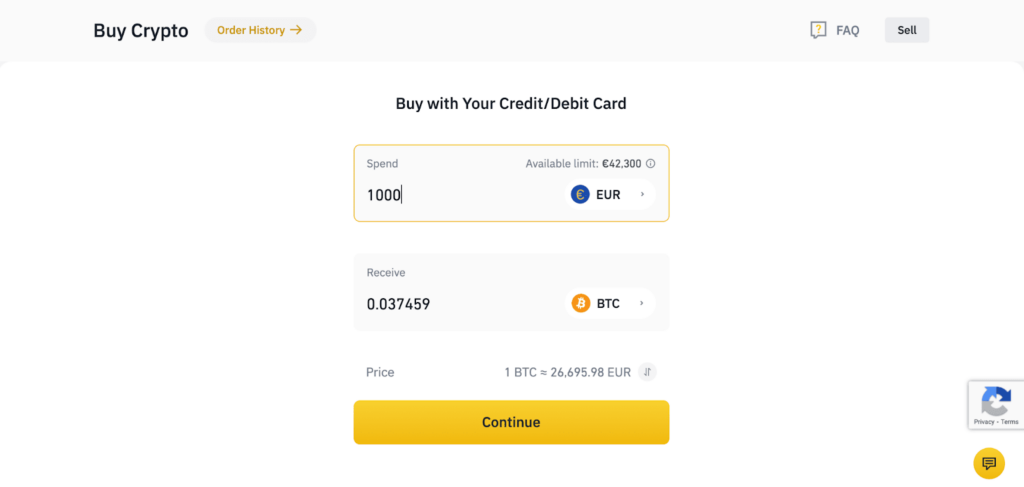
3. You can choose your preferred payment method here. To buy with credit/debit card, click [Visa/Mastercard] – [Continue].
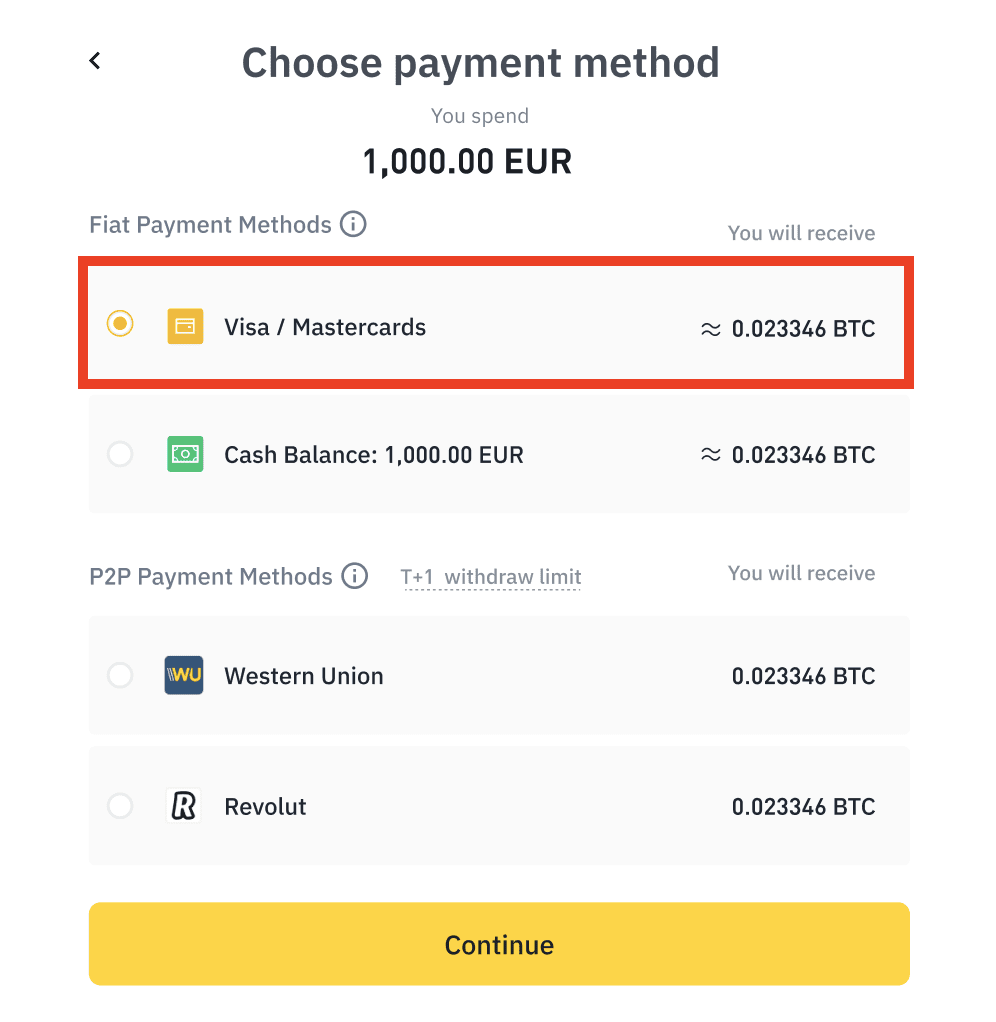
4.Follow the instructions and enter your card information.
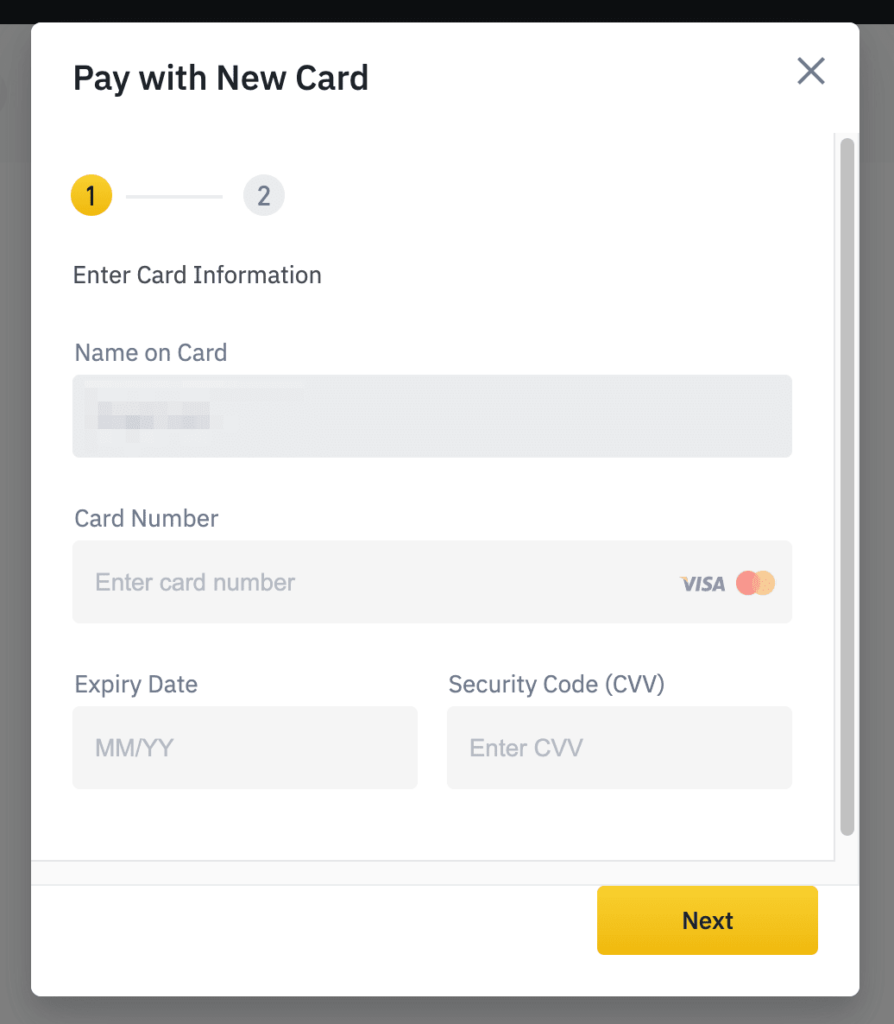
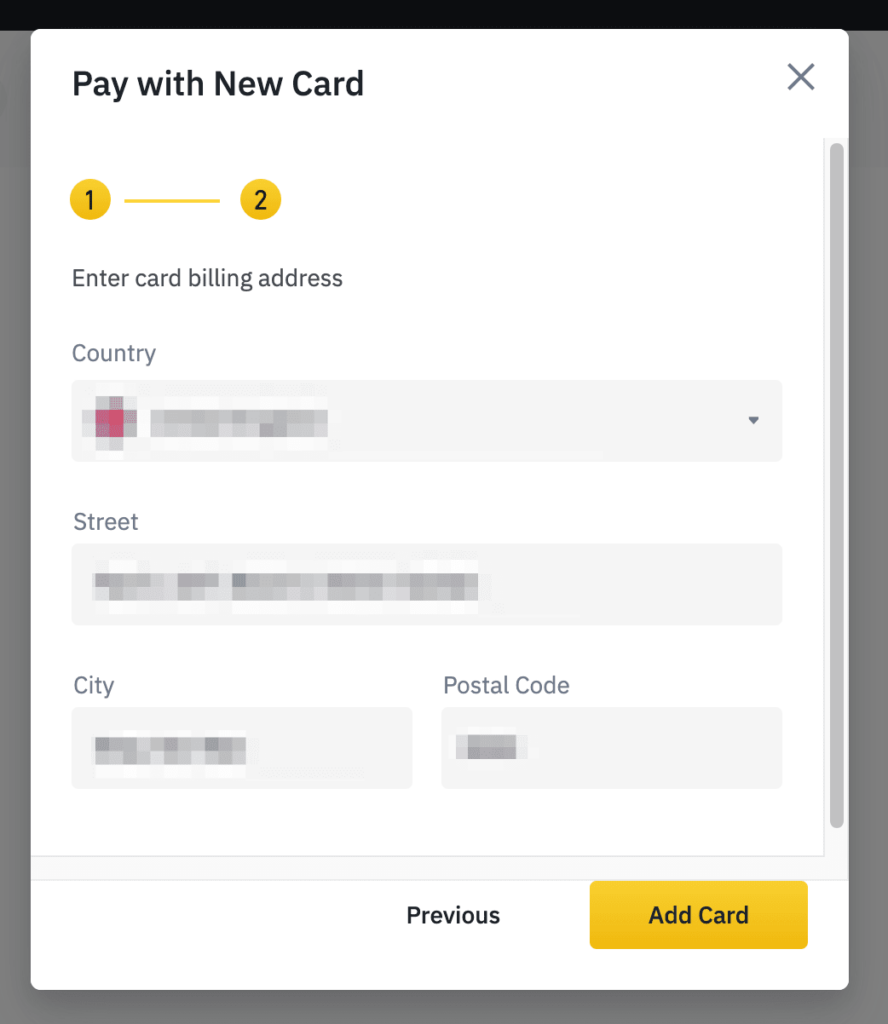
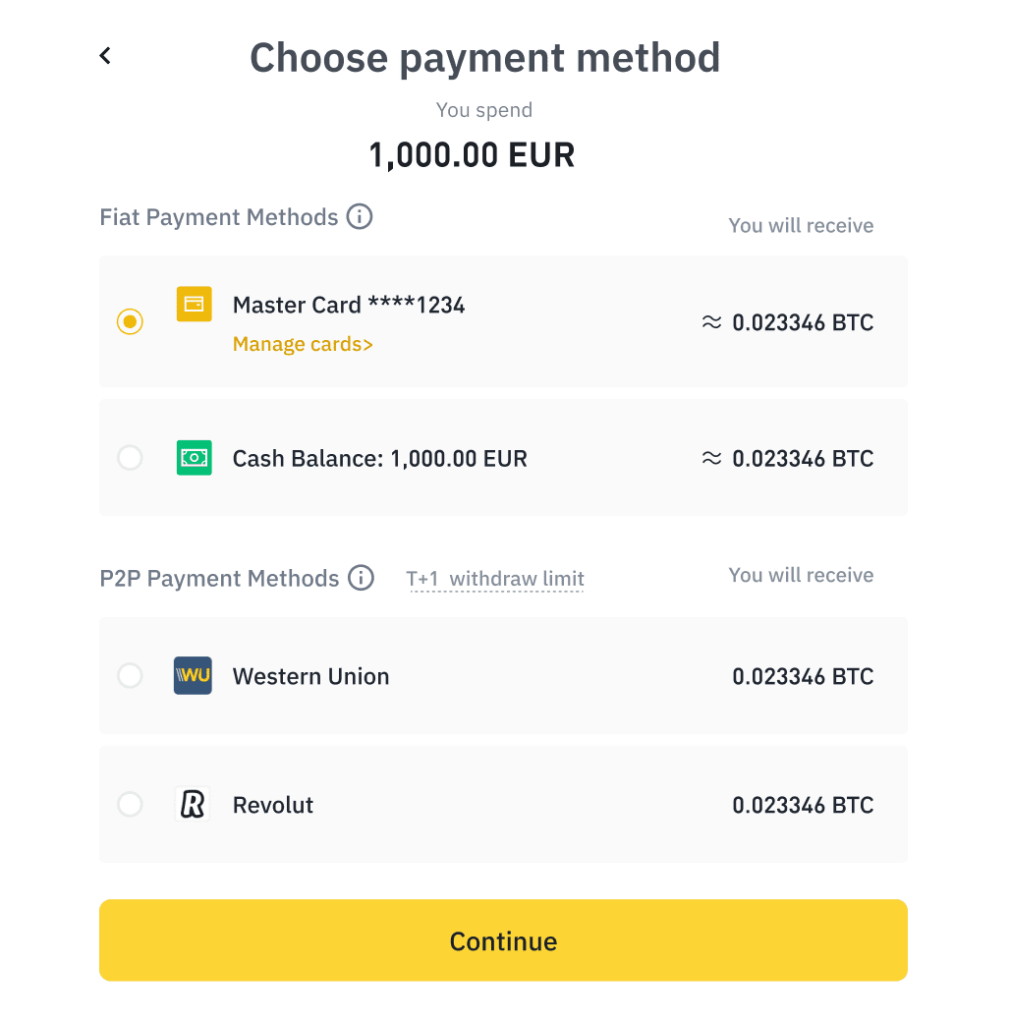
6. Please check the payment details and fees and confirm your order within 1 minute, or the amount of crypto you can get would be recalculated based on the current market price. You can click [Refresh] to see the new order amount.
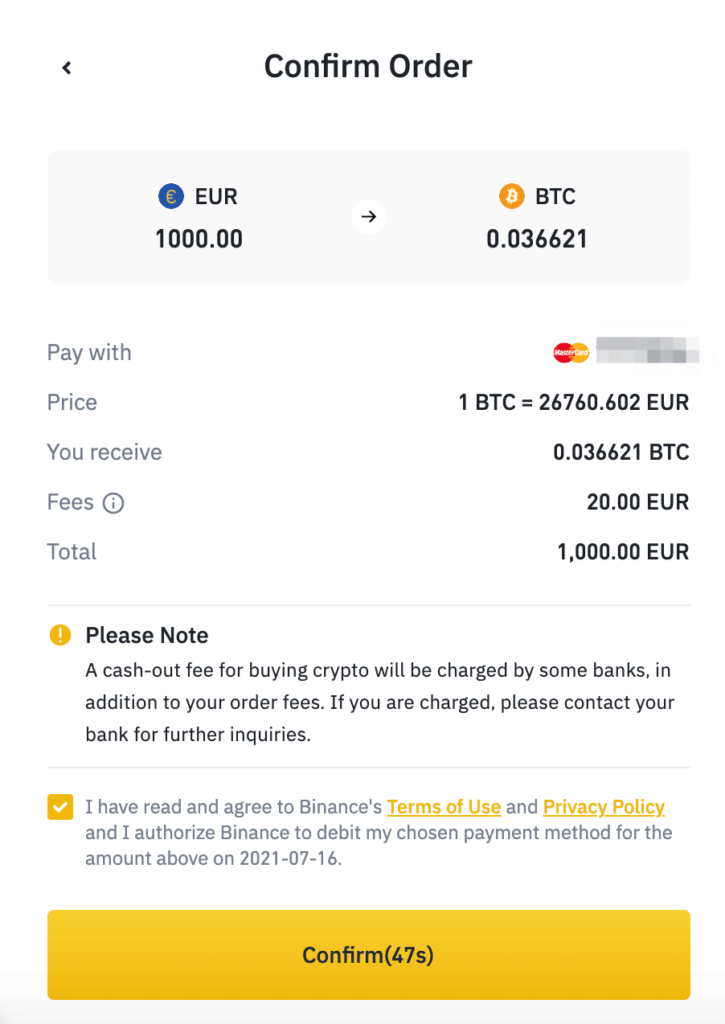
7.You will be redirected to your bank’s OTP Transaction Page. Follow the on-screen instructions to verify the payment. After that, you can see the purchased crypto in your Binance Spot Wallet instantly.
8. YOU ARE NOW ONE OF US !